Publish Changes To The Internet
This is an ASP.NET Core 8 MVC Web Application named Noah.
Noah is deployed to, and runs on, a web server provided by a web hosting vendor such as GoDaddy.
Noah has the Domain Name NoahWaston.net and a Domain address. These are Noah's location on the internet.
The web hosting provider registers Noah's Domain address and name with the rest of the interent, so people can accesss this application via the world wide web.
There is an SSL Cerificate attached to this web site. This allows for secure connections between the web server and the viewer.
The S in HTTPS:// (Hypertext Transfer Protocol Secure) of a web address.
Noah is deployed to, and runs on, a web server provided by a web hosting vendor such as GoDaddy.
Noah has the Domain Name NoahWaston.net and a Domain address. These are Noah's location on the internet.
The web hosting provider registers Noah's Domain address and name with the rest of the interent, so people can accesss this application via the world wide web.
There is an SSL Cerificate attached to this web site. This allows for secure connections between the web server and the viewer.
The S in HTTPS:// (Hypertext Transfer Protocol Secure) of a web address.
To Deploy
Right click on the application folder Noah. Click on Publish in the menu that appears.
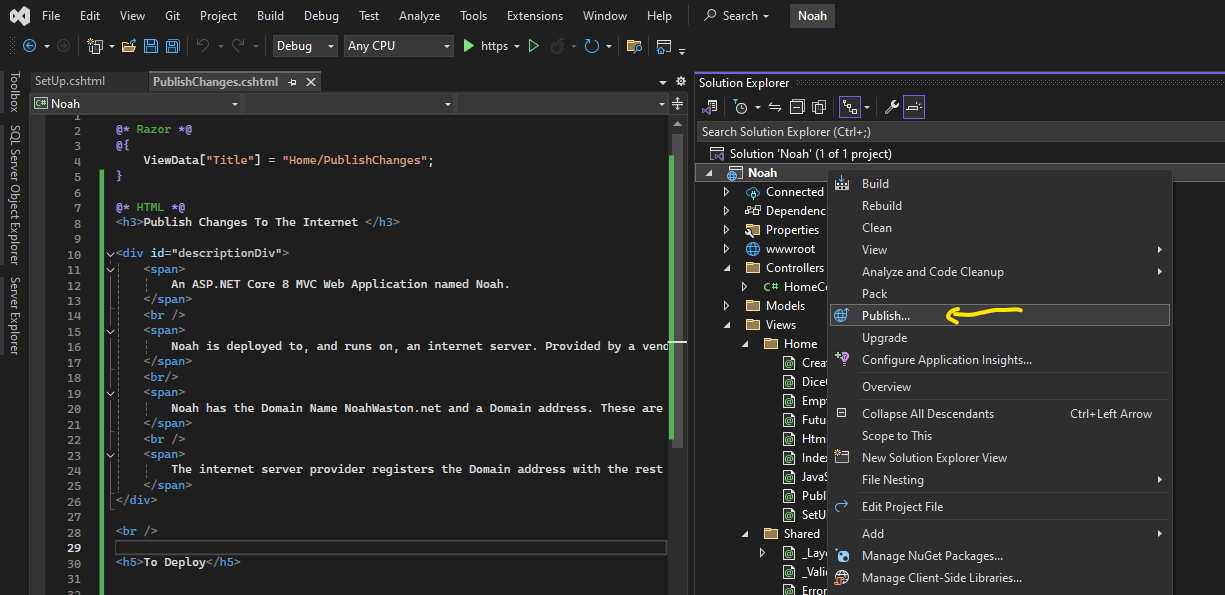
On the publish screen, make sure noahwatson.net - Web Deploy.pubxml is selected.
Click the pencil icon next to release.
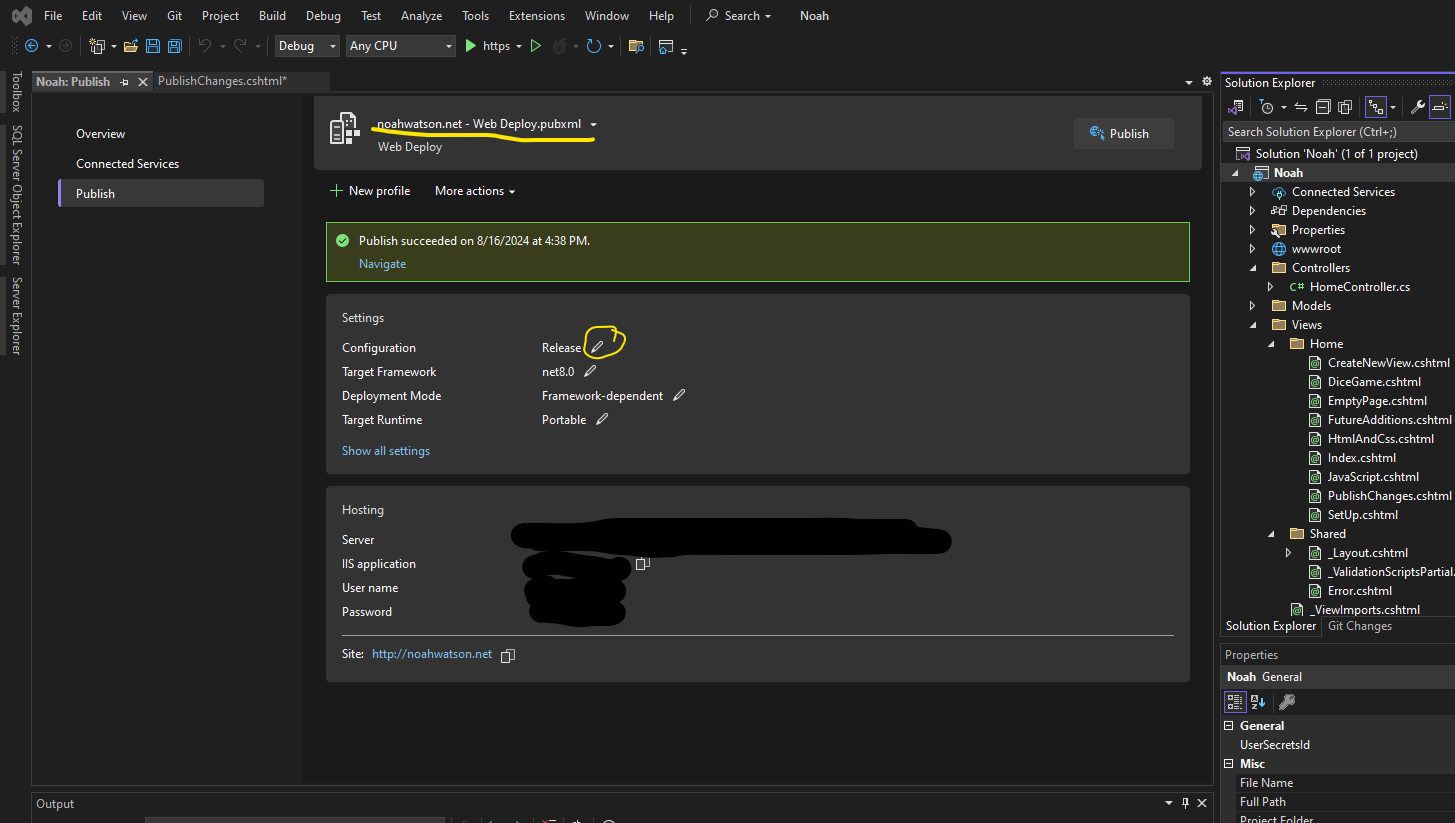
On the screen that appears, go to the connectin tab, then click Validate Connection.
If prompted for a password look in the Read Me file on this flash drive.
A green check mark should appear next to the Validate Connection button. Click Save.
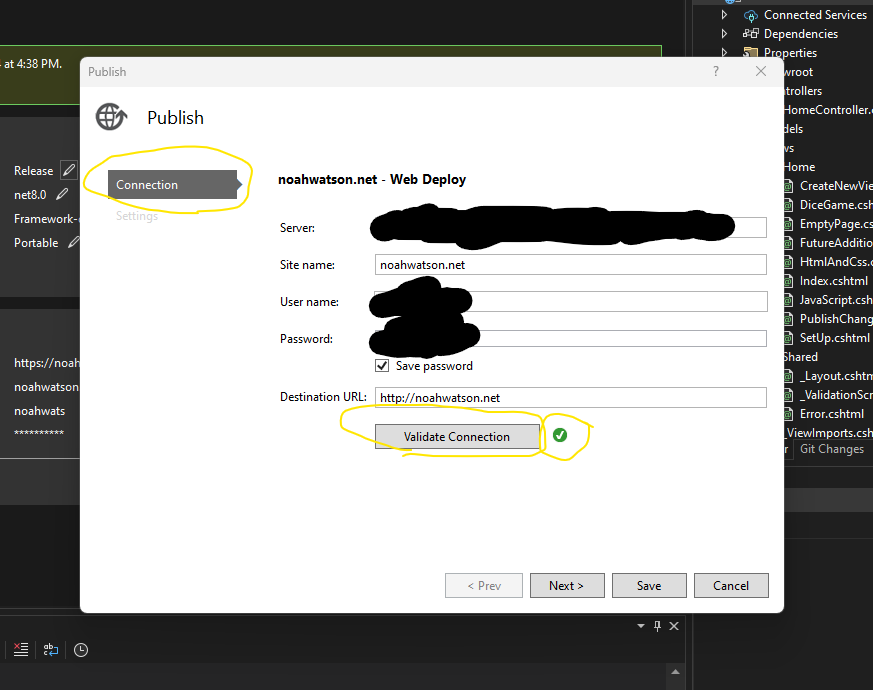
Click the publish button on the publish screen. This will connect with the web server and deploy the changes.
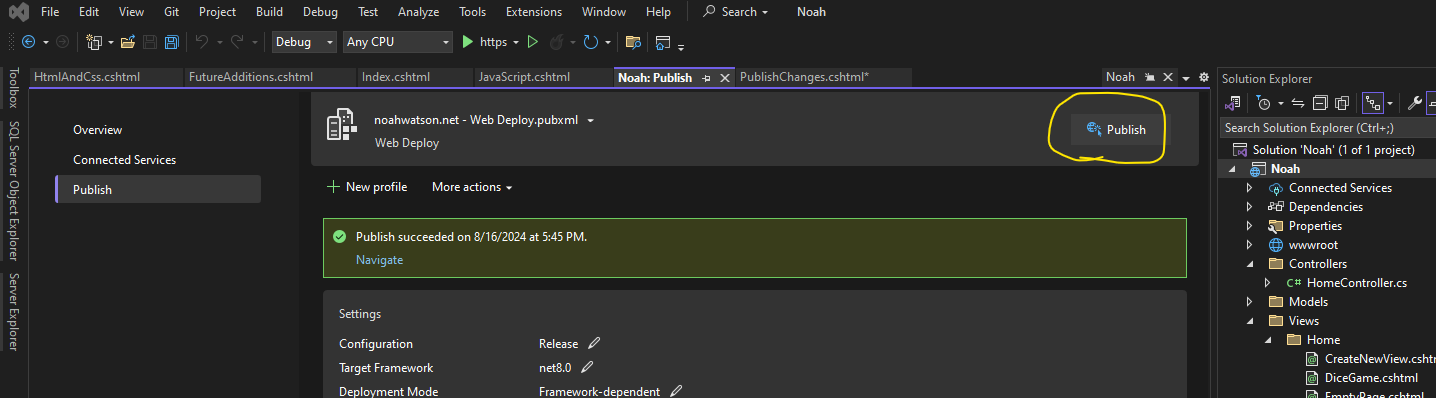
If any warnings appear, click accept.
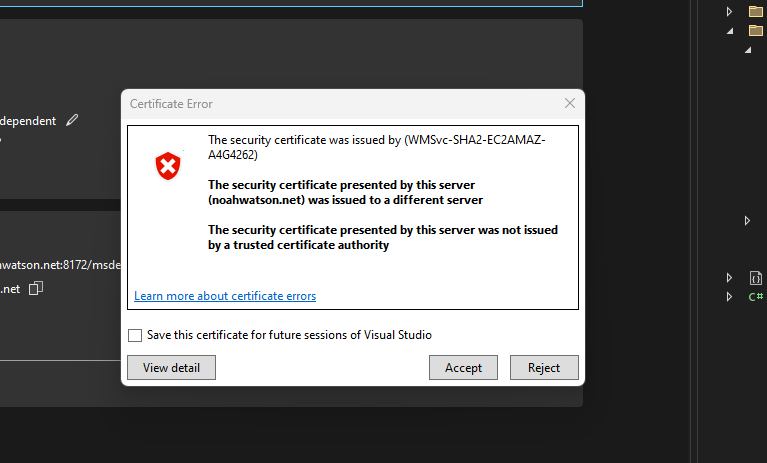
A broswer window will open to NoahWatson.net. The additions should be visiable.
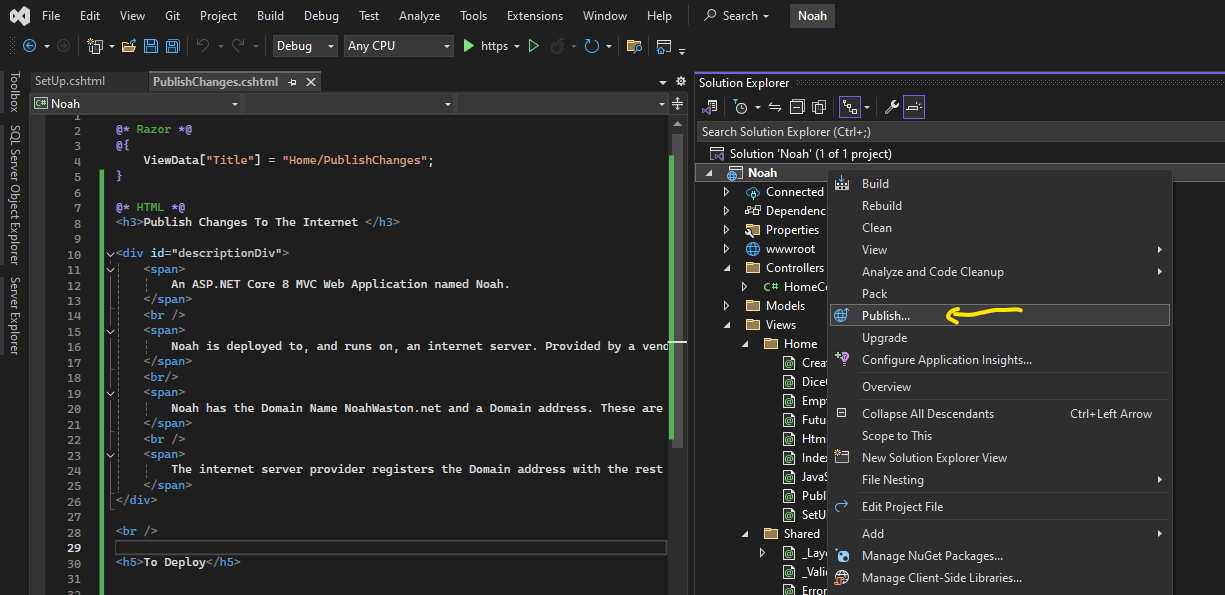
On the publish screen, make sure noahwatson.net - Web Deploy.pubxml is selected.
Click the pencil icon next to release.
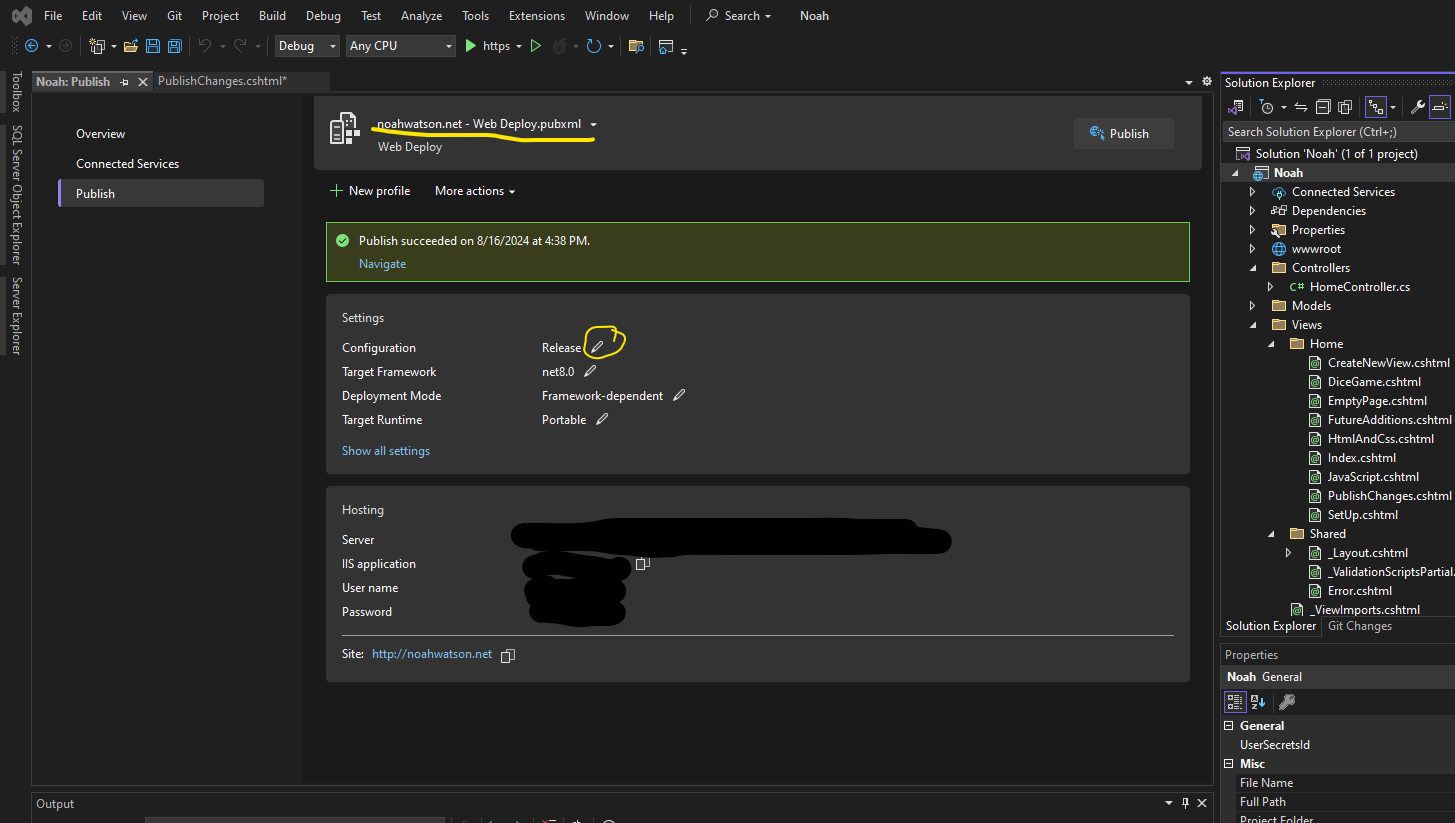
On the screen that appears, go to the connectin tab, then click Validate Connection.
If prompted for a password look in the Read Me file on this flash drive.
A green check mark should appear next to the Validate Connection button. Click Save.
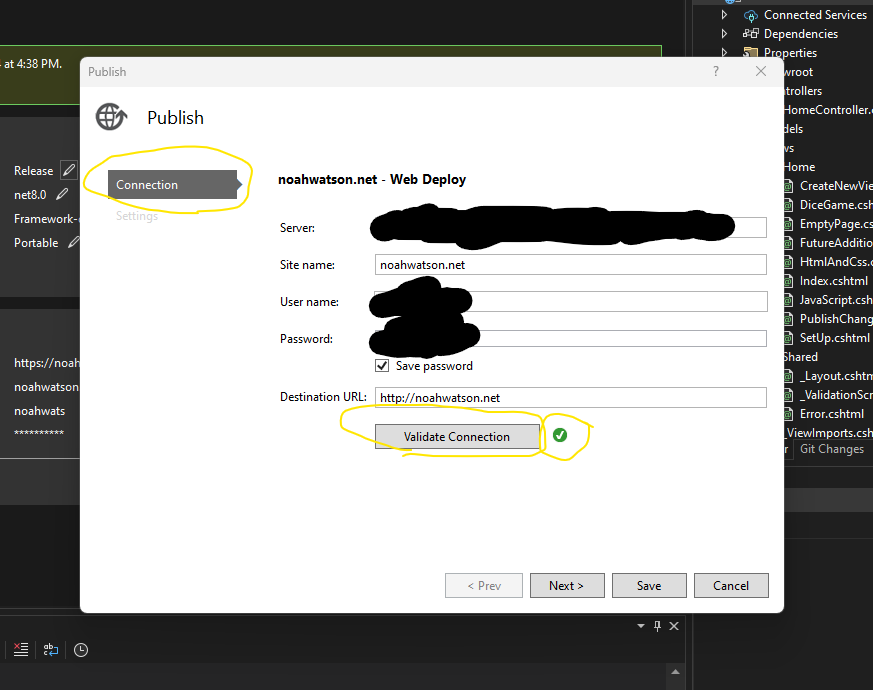
Click the publish button on the publish screen. This will connect with the web server and deploy the changes.
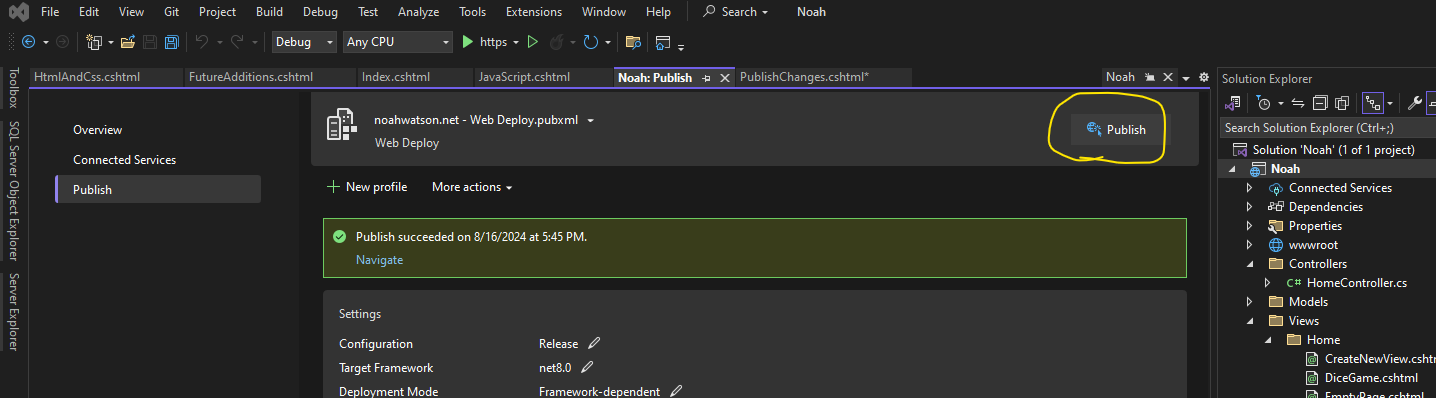
If any warnings appear, click accept.
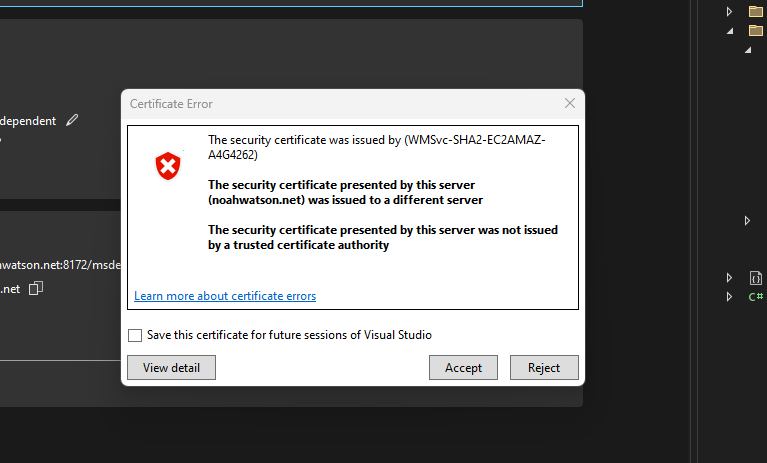
A broswer window will open to NoahWatson.net. The additions should be visiable.